Fix My SPEAKERS 🔊
Eject 💦 water from your phone’s speakers after getting it wet.
Ever accidentally dropped your phone in water? Whether it’s a toilet, sink, or pool, don’t worry accidents happen. Quickly use the Eject Water button on fixmyspeakers.tech to address and fix your phone’s speaker issues 💦🔊
Fix My Speakers web swiftly expel trapped water from your smartphone speakers by tapping the Eject Water button. This tool also tackles speaker dust, optimizing Android and iPhone performance for crystal-clear sound.
Banish water and dust with a tap! Use the speaker dust cleaning sound button on Fix My Speaker no mess, no tools, just the magic of “speaker dust cleaning sound” to revive your phone’s sound effortlessly. #Fixmyspeaker🔊
Water Eject Sound How it works 🛠
You dropped your phone in the toilet, sink, or pool, right? When water gets into the speaker enclosure of your phone, the sound is muffled. When any type of fluid is left in your speaker and it dries out, it can cause serious damage.
Just like the ejection mechanism built into the Apple watch, this one works the same way. To eject the water, it plays a specific tone that produces sound waves.
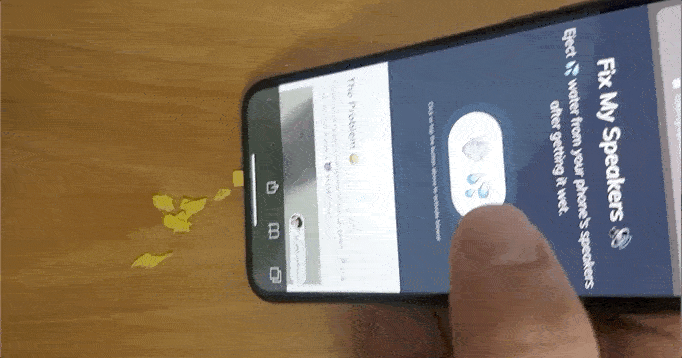
Whenever your phone is wet, has any dust, sometimes sound gets muffled & a lot of situations where you can use this sound. It’s too easy to use.
1. First, shake your phone well so that some water goes out.
2. Go to Fix My Phone Speakers and just activate a specific tune in this site at maximum volume which will eject water from the speaker.
Then wait for some time and try your speaker, You will see the difference.
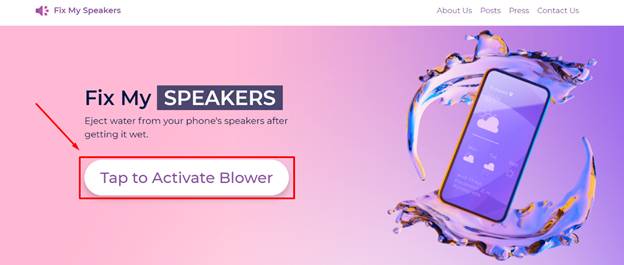
3. Continuously play some sound from your phone for 60 sec continuously at max volume
Hope your problem is solved!
How to Use Speaker dust cleaning sound to Clean Your Phone Speaker from Dust 💨
To effectively cleanse your phone speaker from water and dust using sound, you’ll require a web application capable of generating high-frequency tones. These tones, imperceptible to the human ear, wield potent vibrations capable of dislodging water or dust particles.
Follow these steps after accessing the website https://fixmyspeakers.tech on your phone:
Disconnect from any Bluetooth speakers or earbuds currently in use. Let the sound emanate solely from your phone’s built-in speakers.
Crank up your phone’s volume to the maximum setting. This ensures that the generated sound is robust enough to produce vibrations, effectively expelling any lingering water or dust.
Tap or click on the “Eject 💦 water” button and patiently wait for a duration of 4 minutes or more.
Repeat this process until you observe no further signs of water or dust emerging from your speakers. Enjoy the refreshed clarity of your phone’s audio! 🎶✨
About Us
Fix my Phone Speakers is the #1 high-performance water Eject💨💦 tools that remove water from your mobile, watch, speaker, ear-phones & more with ultra low 165 HZ high Water frequency water removal. A clever way to remove water and dust from the speakers of your smart devices.
* Boosted Ejecting Water and Dust for iPhone and Android Speakers
* No Need To Use Additional Speaker Cleaner Tools or Download Apps
FAQ About Fix My Speaker
What is Water Eject Sound?
My phone speaker has a bit of water inside of it, how can I fix it?
What Are the Common Problems of the Speakers?
How Do I Fix a Speaker if it gets into water?
How will this sound fix my phone speaker?
How to Get Noise to Clean My Speakers?
· Go to google search bar using your phone
· Write “Fixmyspeaker.tech”.
· At the top of the page you will find an option “Tap the speaker blower” Click on it
· A water removal sound will play
· Turn up to the loudest phone volume
How Do You Diagnose Speaker Problems?
How Do You Know If a Speaker Is Good?
The higher the sensitivity rating, the louder your phone speaker is. An average phone speaker comes with a sensitivity of around 87 dB to 88 dB. A speaker with a sensitivity rating over 90 dB is considered excellent.
Conclusion
In a world where our smart devices play an integral role in our daily lives, protecting them from water damage is paramount. Fix My Phone Speakers emerges as a beacon of innovation, providing a high-performance solution with its ultra-low 165 Hz high water frequency technology. Safeguard your devices and elevate your user experience with this revolutionary water eject tool. Experience the confidence that comes with knowing your smart devices are equipped to weather unexpected challenges.
How to Use Speaker dust cleaning sound to Clean Your Phone Speaker from Dust 💨
You dropped your phone in the toilet, sink, or pool, right? When water gets into the speaker enclosure of your phone, the sound is muffled. When any type of fluid is left in your speaker and it dries out, it can cause serious damage.
- Muffled or distorted sound
- Reduced volume or clarity
- Shortened battery life or overheating
- Corrosion or damage to the speaker components
To prevent these problems from worsening, it’s important to clean your phone speaker from water and dust as soon as possible. However, opening your phone or using tools like toothpicks or cotton swabs can be risky and ineffective, potentially causing more damage.
A better option is to use sound to clean your speaker. Sound waves create vibrations that push out any trapped liquid or debris inside the speaker holes. This method is safe, simple, and effective.